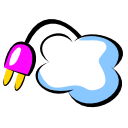
- Home
- Screenshots
- Features
- FAQ
- Documentation
- Publications
- Download
- Contact
P2PVPN is written in Java, so you have to install a Java Runtime Environment version 5 or later.
Download P2PVPN here: P2PVPN
Unzip the file and execute the included P2PVPN.jar as root. To run P2PVPN as root open a terminal and type
sudo java -jar P2PVPN.jar
or
su java -jar P2PVPN.jarAfter P2PVPN has started, read the Joining the Test Network section.
Currently installing P2PVPN is not as easy as installing other Windows software. You will need to install Java and a virtual Ethernet adapter from OpenVPN.
P2PVPN is written in Java, so you will need a Java Runtime Environment version 5 or later. You can download a JRE here: Java

P2PVPN is using the virtual Ethernet adapter from OpenVPN. OpenVPN can be downloaded here: OpenVPN
When you install OpenVPN you will only need the "TAP-Win32 Virtual Ethernet Adapter". You may deselect all other components of OpenVPN which is shown in the screenshot.
Download P2PVPN here: P2PVPN
Unzip the file, launch the included P2PVPN.exe and read the Joining the Test Network section.
Note: Vista users have to execute P2PVPN as Administrator.
I created a testing network you can use to test P2PVPN. The following text is an invitation to this network.
#============================== #Sat Nov 28 13:52:09 CET 2009 network.bootstrap.tracker=http\://tracker.openbittorrent.com/announce network.ip.network=10.6.0.0 network.ip.subnet=255.255.0.0 network.name=Test Network v2 network.publicKey.0=MIGfMA0GCSqGSIb3DQEBAQUAA4GNADCBiQKBgQCwjoM/2t1ujs0iY9Osc/CroTl8XPySefGgwrDX network.publicKey.1=ZoMGli7PrEQWgblKZeq6j1+lb4Mp58aGLQGdFkDuUKksfTWa1OTbEB+yIclQggs5dscbS0F1KEsz network.publicKey.2=dRAhhkXX8QfPWKbWIcTuXvnvx4zq0NcCQNGW1uGq6fIDAIkr/Ei7mvVHpwIDAQAB network.signature.0=mqpx01lXRti554WzSMZkQ3A3UZ4EVlnrG457XBbpSJlwd324CgSeOS2DW9ODc79HHc9lNPvvjD6h network.signature.1=yKt1r6ocY7ZBLv8ziK3ltvM+SBQLcoOsj1wHBn2jdc0ScQwZ9R8v99hEiMP9gMJNKWt81CYAFHtO network.signature.2=gebh9uR8rnB9fOr3aZs\= secret.network.privateKey.0=MIICdQIBADANBgkqhkiG9w0BAQEFAASCAl8wggJbAgEAAoGBALCOgz/a3W6OzSJj06xz8KuhOXxc secret.network.privateKey.1=/JJ58aDCsNdmgwaWLs+sRBaBuUpl6rqPX6VvgynnxoYtAZ0WQO5QqSx9NZrU5NsQH7IhyVCCCzl2 secret.network.privateKey.2=xxtLQXUoSzN1ECGGRdfxB89YptYhxO5e+e/HjOrQ1wJA0ZbW4arp8gMAiSv8SLua9UenAgMBAAEC secret.network.privateKey.3=gYBw8ipKfjPrlxTprBzslJrg4NnKkh3Ngo8tvX6tvVmSrB60IcrI7yHe00YPJMsWJTkuZKRej4oZ secret.network.privateKey.4=uPO+wQEIgez42KVGR0mjTVUxjaIvcw2DSndAUJMDzbdR0cxsAMCdRHg5xl1BsNwkuoejFGUoeSX1 secret.network.privateKey.5=adI1r4jzgvQE/D9KJTQcOQJBANmZRd89/Cndvbz3Krq6MBmsJ46OrE3yyXUIHI7K0S+gAVZKprVr secret.network.privateKey.6=ksuweeNylWcb9OOQYUiJqM18NGKzSGvVkCMCQQDPtwh0AcuEZrRRatsZfjQxV33zNS1Iw8tOztI7 secret.network.privateKey.7=W09Ho85ya1y/AgvtQlMRbeWJVOuMk/BtbBIZQtxBR/wqj6CtAkADvsedGAwHDHH/lqF9pUa+ql/j secret.network.privateKey.8=7EC69rrQ8NrM+mCvWSmsuow0Ay37o4X1jDtWEv0cDZgfD3+ASer85+kPMhXRAkBGCo8kJxLMY6F8 secret.network.privateKey.9=Ls8Qypio5rrGzvClL7iXq3ACqeiS3K6ZsJBGrFb/OzUtlGQpKeR/s8cH7sAvmncQ4Egsxd/FAkA9 secret.network.privateKey.a=v5eNkTgPVWEjEG2cjfol2R2IBj9H0kumiT+nk/zPlV9OyLuUf5J6MPZrEgjmej2rRHYai90Fu/kD secret.network.privateKey.b=mACAGdtC #==============================

Press  to join the network, and copy this invitation into the text area of the new window as shown in the screenshot.
to join the network, and copy this invitation into the text area of the new window as shown in the screenshot.
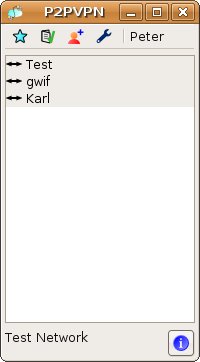
After pressing OK P2PVPN should connect to other peers in this test network. Maybe, you see other people here.
To create a new network press  . Choose a name then. If you are a more advanced user, you might want to change the IP settings. If you have you have a peer with a static IP or an DNS name add it to "Known Hosts" in this format: "host:port". You can set the port in the options window.
. Choose a name then. If you are a more advanced user, you might want to change the IP settings. If you have you have a peer with a static IP or an DNS name add it to "Known Hosts" in this format: "host:port". You can set the port in the options window.
If you don't want to use the Pirate Bay tracker enter another tracker URL. If you know what you are doing you may also remove the tracker URL. P2PVPN will use no tracker then.
P2PVPN will not penetrate NAT routers or firewalls. You have to make sure that at least one peer has set up port forwarding (the more the better). To do this you have to set the "Listen on Port" option on the options window (50000-60000 are good values). This port should be forwarded by your NAT router.
When you created your network invite other people with  . Check "Allow invitation of others" if you want to allow the invited person to also create invitations. Uncheck "Allow invitation of others" if the invited person should not be able to invite other people. You can also set a date on expiry. The invited person can not access the network after this date.
. Check "Allow invitation of others" if you want to allow the invited person to also create invitations. Uncheck "Allow invitation of others" if the invited person should not be able to invite other people. You can also set a date on expiry. The invited person can not access the network after this date.
Then press "Generate Invitation" and send the invitation to someone using E-mail, instant messaging etc.